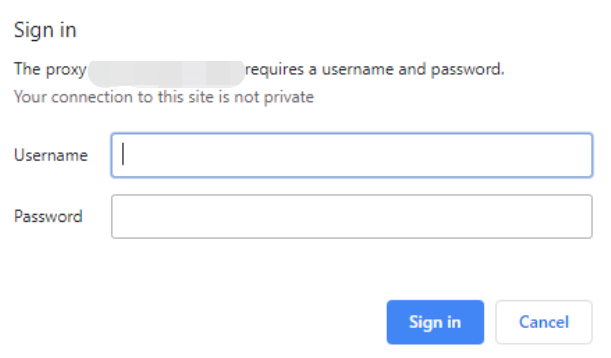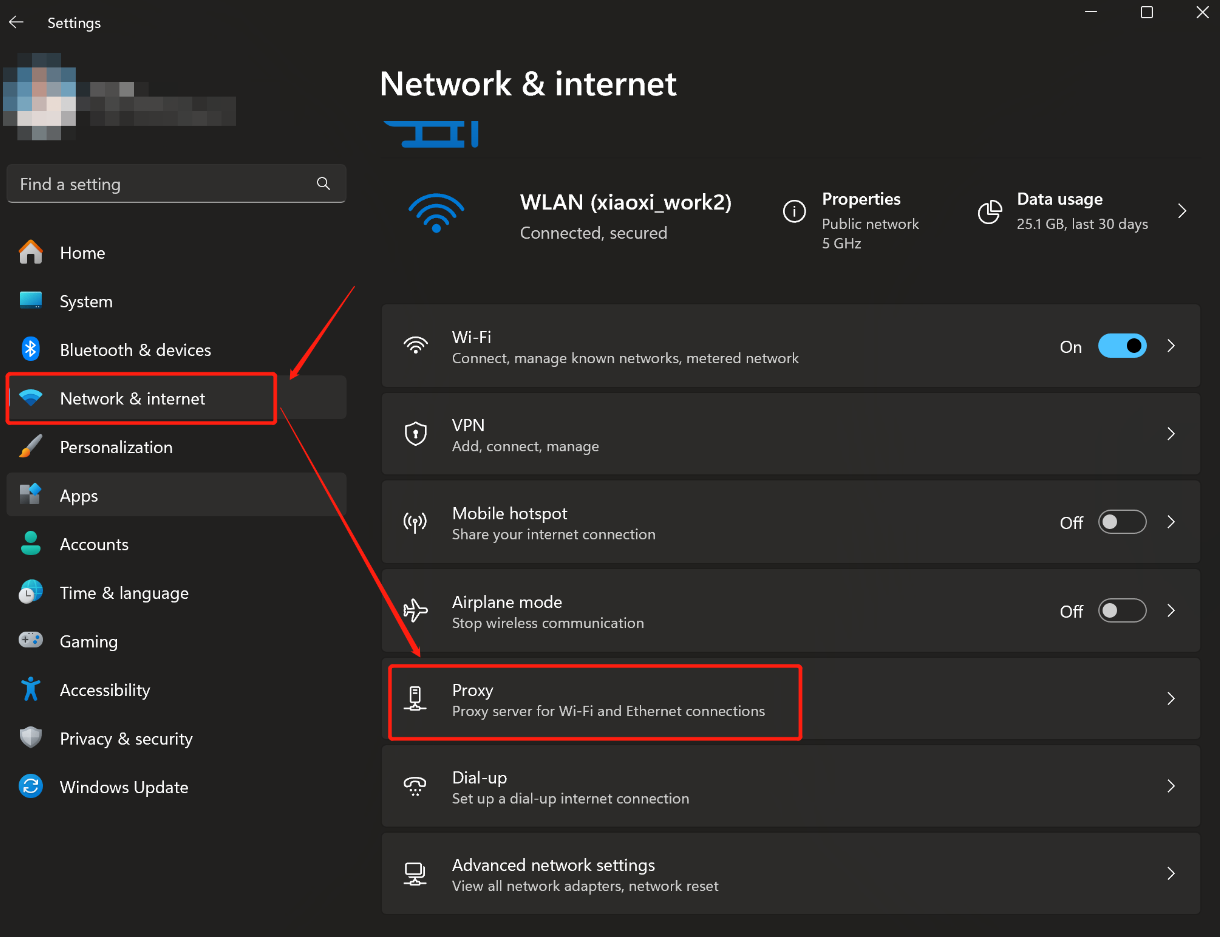The process of setting up a proxy on Windows may vary depending on the version of the Windows operating system. The following instructions have been tested on Windows 11.
Configure Proxy Settings
Scroll down to the Manual proxy setup part and click Set up.
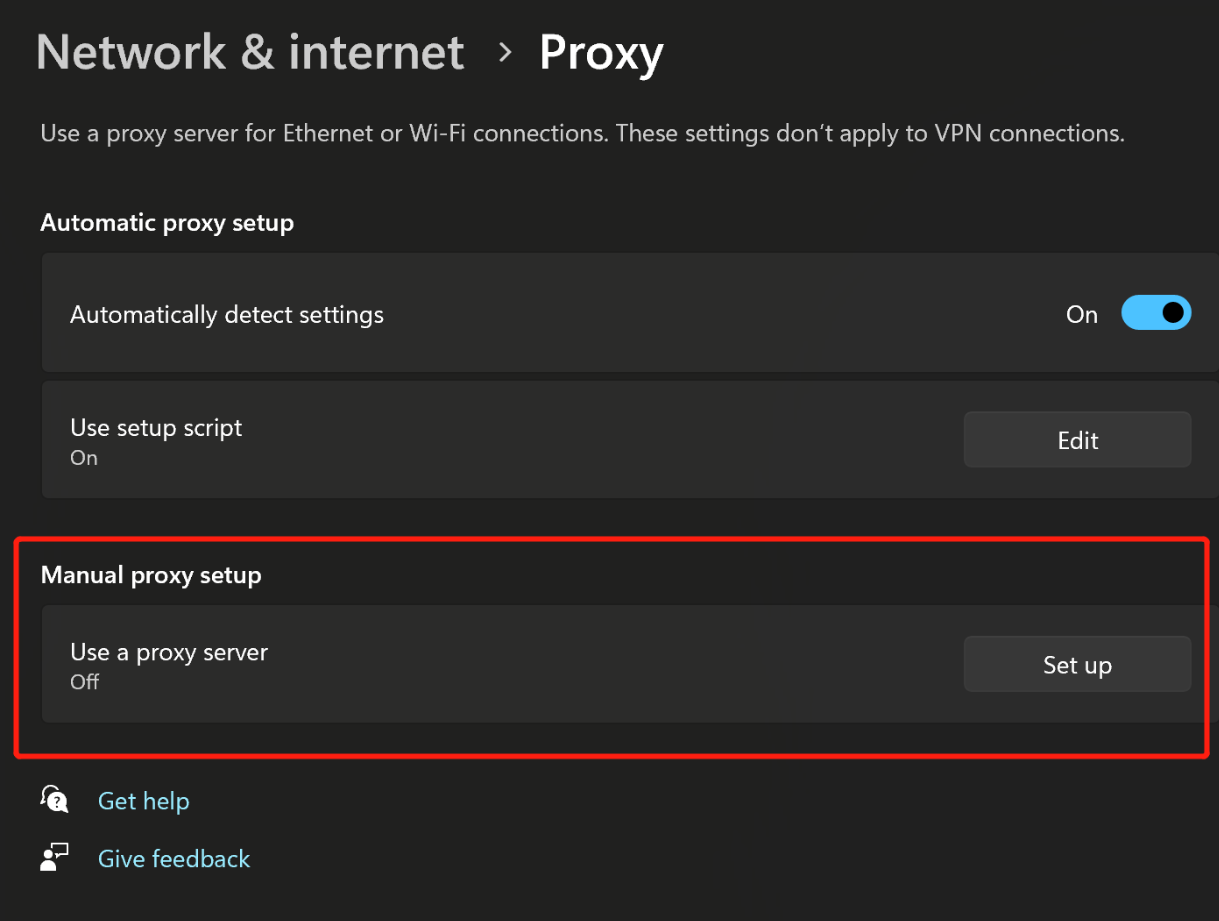
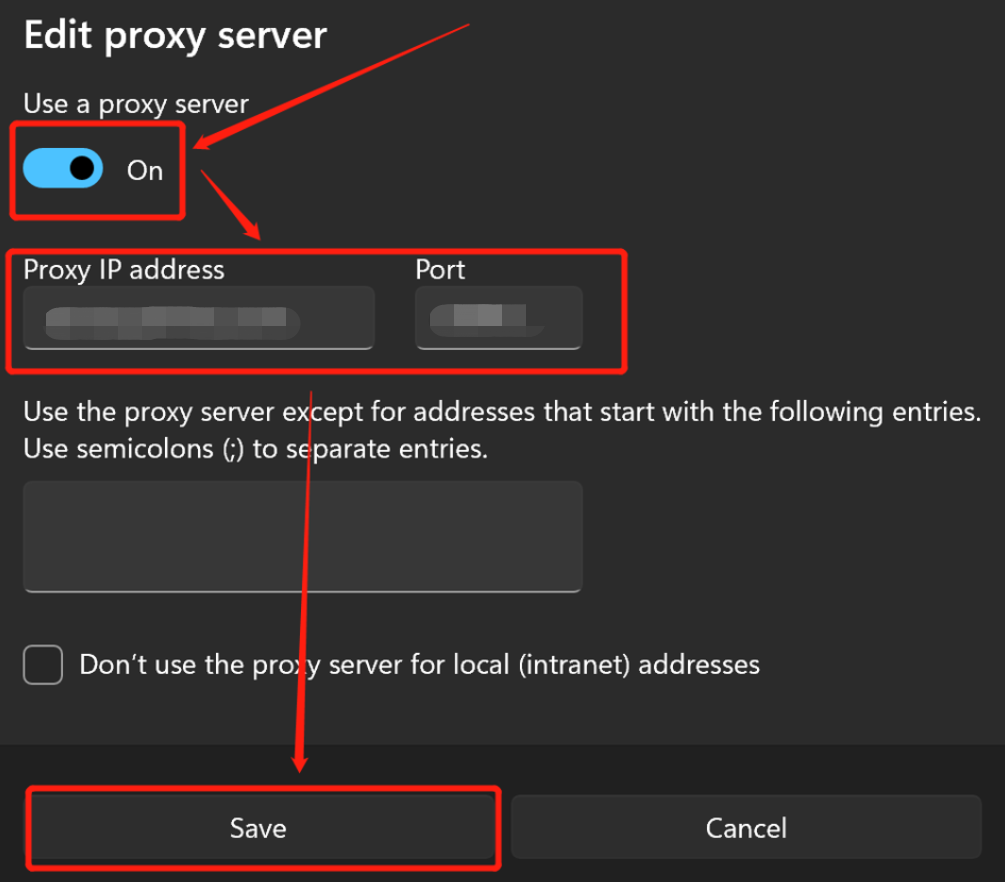
Show Instructions
Show Instructions
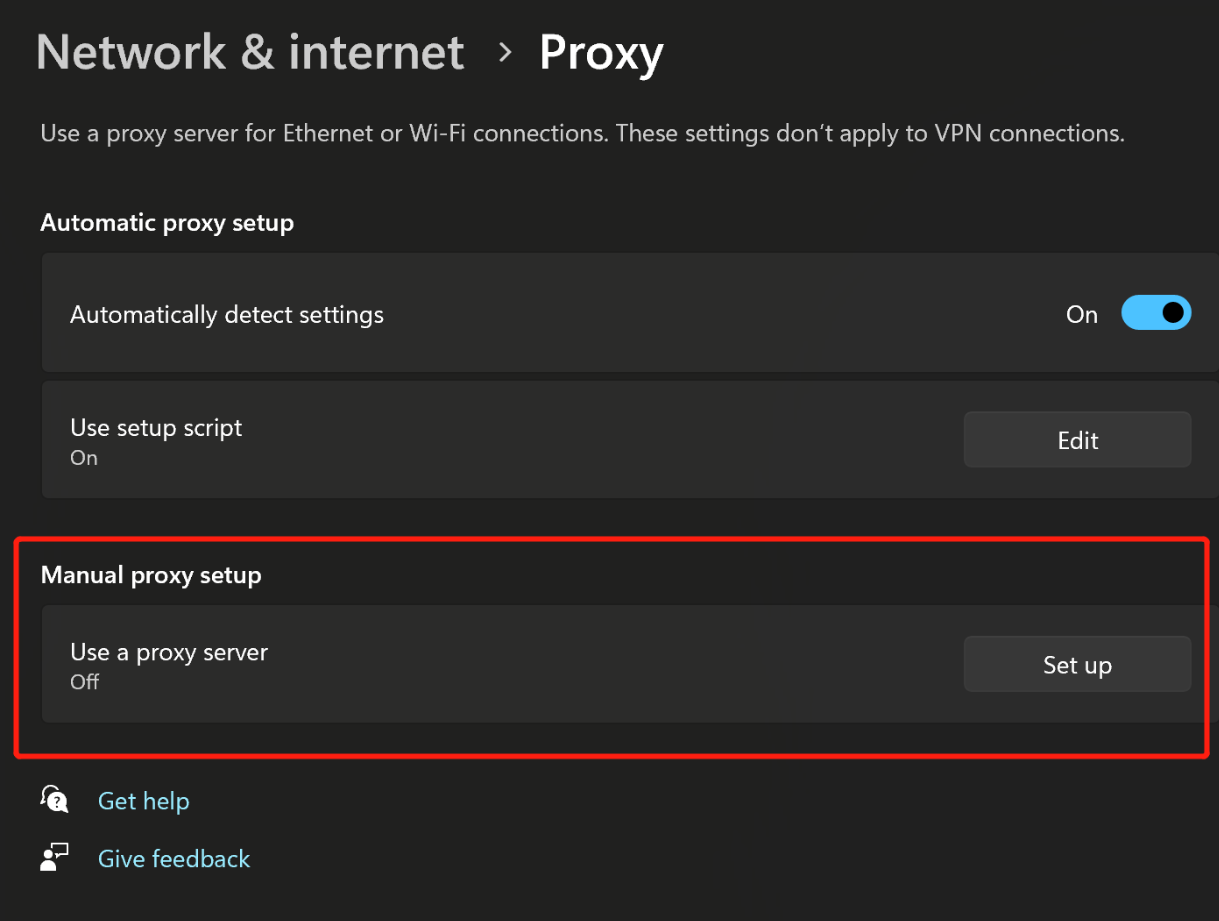
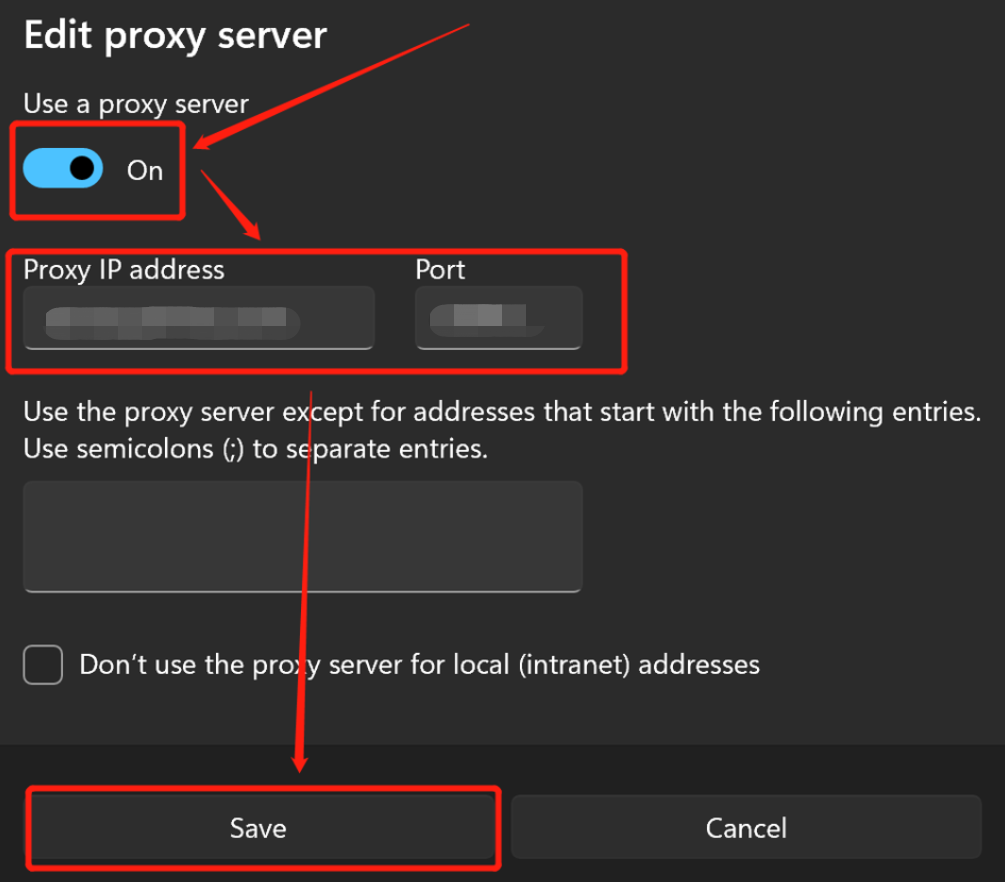
Authentication
If your work environment’s IP is not whitelisted, you will be prompted to enter your username and password when attempting to open a browser or website. Enter your username and password, then click Sign in to complete authentication.
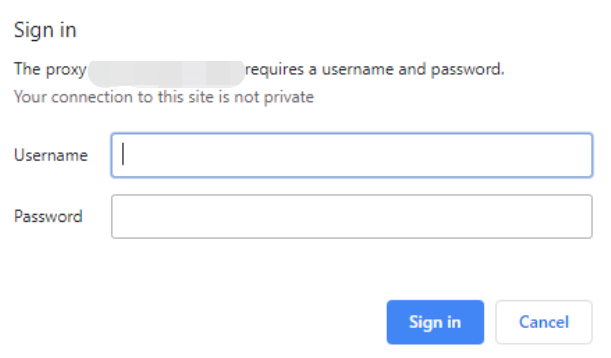
Show Instructions
Show Instructions